- By convention, video files and caption files have the same name, except
for the file extension of course. So if your video is named "My
Wedding.avi", then your caption file should be named "My Wedding.smi".
- If your video and caption files are not named the same, you can still
open the caption from the [Open] flyout menu.
- To open a caption file, click [File] > [Open] > [Open Caption
File].
You can also use the right-click context menu to do the same.

- Browse to the caption file, select it and click the [Open] button.
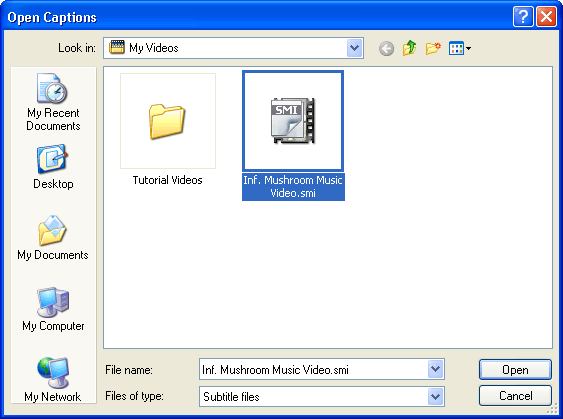
- The caption file will open and you can then play your video with captions.
(Make sure captions are enabled. Toggle them on/off by pressing Ctrl
+ H.)
|
 View Captions
& Subtitles
View Captions
& Subtitles View Captions
& Subtitles
View Captions
& Subtitles